Utilizing Railway's SSH to Create A Super User
A mystery no longer
By Sarah Sanger
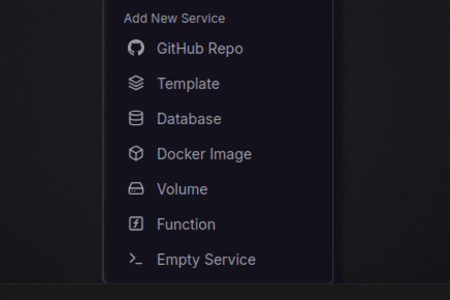
As announced by Railway they have created the ability to SSH into your Railway service. It is a practical way to access your deployed application.
Creating a superuser in my Django project had a few gotchas so I just wanted to walk through it here for future Sarah and whoever else may find this useful.
When you go to link the project using Railway Link, you will need to select the project and then select it again as a service. Yes, I know when we are offered the ability to add a service in Railway, we tend to think of connecting our database to our app but I assure you this is not what's happening here. Make sure you select the environment that you are using to deploy.
Once we have linked our project locally using 'railway link', we can verify that we are linked by using 'railway status', then we can use 'railway ssh' to ssh into our project.
If we have done everything correctly, we should be in directory app. Before we can create our superuser we will need to activate our environment which is located in /opt/venv/bin/activate, so a source /opt/venv/bin/activate should start it right up and we can proceed as usual.